Get to know Workstand with an overview of the Admin Home Screen and recent navigation changes.
Home Screen
- This is the first screen you see when you log into Workstand Admin.
Current Admin Navigation
- The latest iteration of Workstand Admin is as follows:
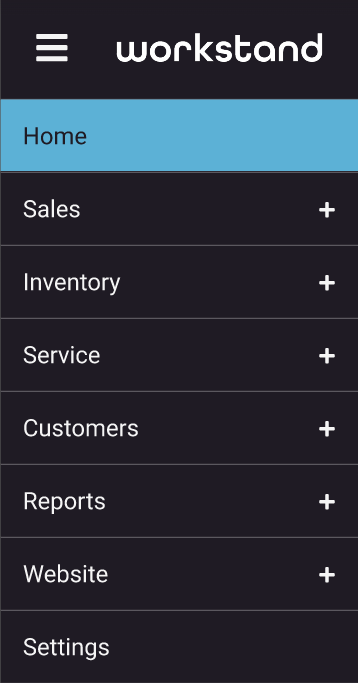
Sales
- Ring up an in-store sale, or manage your online orders.

Inventory (previously "Catalog")
- View your product list, find products in our Library, view your Special Orders, and manage Purchase Orders.
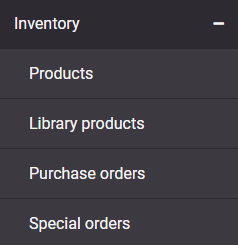
Service
- View service appointments scheduled on your site and make changes to the service appointment tool.
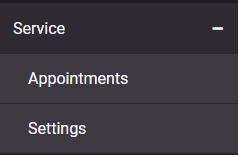
Customers
- View a list of customers who have made purchases in-store and online.
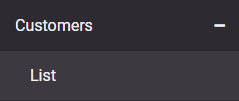
Conversations
- This is only visible if a merchant has signed up for Conversations.
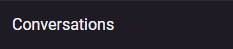
Reports
- Investigate changes made in Admin and view your cash register history.
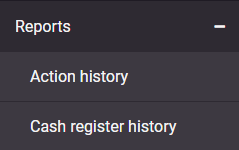
Website
- Adjust and control the look, feel, and content of your site.
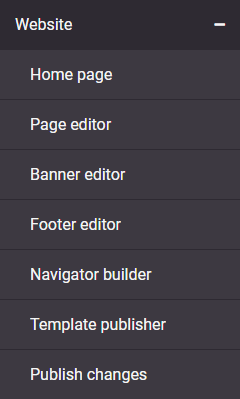
Settings
- This section includes areas of Admin that you are less likely to use on a daily basis and includes POS Sync, Commerce, Website, Account, Notifications, Fulfillment, Suppliers, Marketing, Images, and Files.
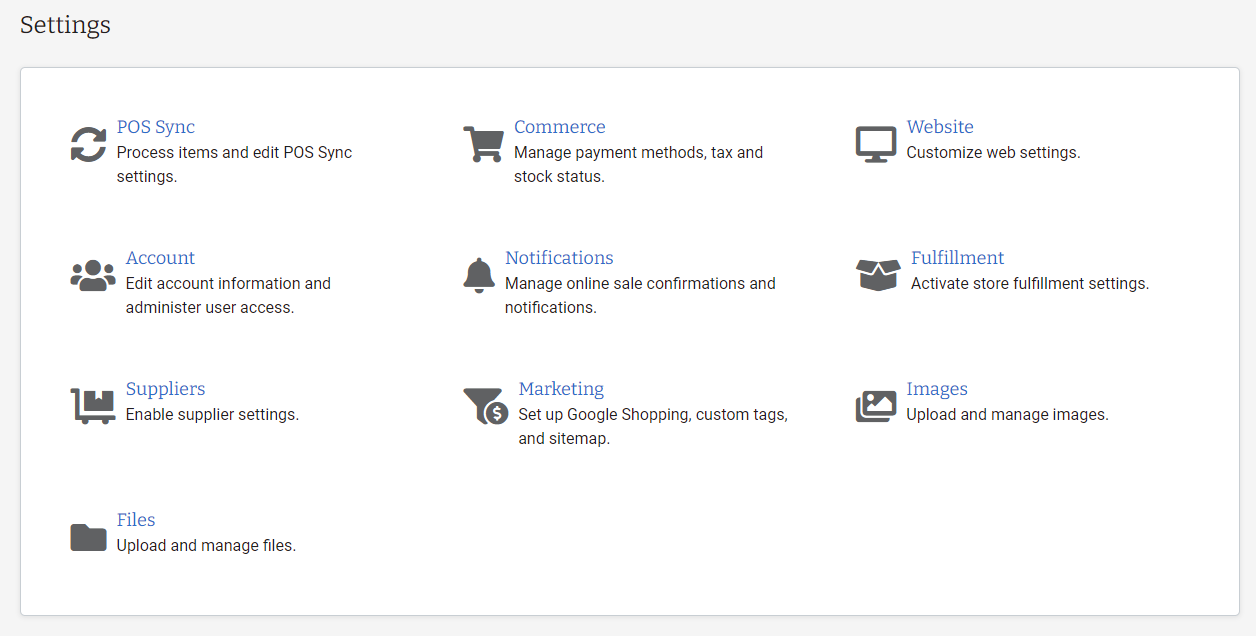
Recent Changes
- Location and name changes have been made to Your Items, Library Items, Open Orders, Order Search, Cash Register, and Reset Cache. The changes are as follows:
| Previous Location | Current Location |
| Catalog > Your Items | Inventory > Product List |
| Catalog > Library Items | Inventory > Library Products |
| Orders > Open Orders | Sales > Website Orders |
| Orders > Order Search | Sales > Website Order Search |
| Settings > Commerce > Payment settings > Cash Register | Sales > Cash Register |
| Content > Home Page | Website > Home Page |
| Content > Page Editor | Website > Page Editor |
| Display > Banner Editor | Website > Banner Editor |
| Display > Footer Editor | Website > Footer Editor |
| Content > Navigator Builder | Website > Navigator Builder |
| Display > Template Publisher | Website > Template Publisher |
| Display > Reset Cache | Website > Publish Changes |
