- Help Center
- Account
Update Your Billing Information
Update your payment methods and billing information with our integrated billing portal.
In Admin, navigate to Settings > Account > Billing Account.
- Click the "plus" sign in the right corner of the Payment Methods pane to add a new payment method.
- Select whether to add a new credit card or direct bank payment (ACH).
- Add the new payment method and save.
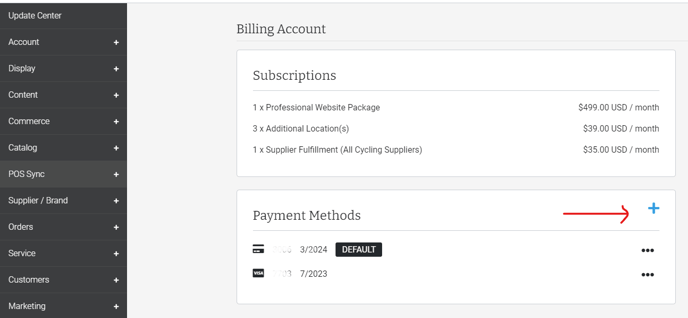
- To edit an existing payment method select the three dots to the right of the payment method. From the three dots you can also:
- Set Default method.
- Edit the information about a method.
- Delete the method.
- To edit your personal contact information, click the green pencil in the Contact Info pane.
- To add a new Default payment method, you must first add the new payment method and set as default, then delete the existing method.
