Point your website's domain name to your Workstand site.
If you are moving from a tempxxxx address to a new live site with us, please contact us before making the changes below.
Log in to where your DNS Records are hosted (may or may not be your registrar) and adjust the A (@ value) and CNAME (www value) records:
-
Check here - https://whois.icann.org/en to find where your DNS records are hosted, this is the Nameserver selection in the search results for your domain.
-
Login to your account for where your Nameservers are and navigate to the Domain / DNS section.
-
If your Nameservers show: ns1.smartetailing.net and ns2.smartetailing.net, please contact us if you need to edit your DNS records.
-
-
Adjust the A record (@ value) to point to: 35.224.160.69
-
Adjust the CNAME record (www value) to point to: frontend-lb.smartetailing.net
- If an A Record with an “*” value exists, that needs to be deleted.
- If an AAA Record exists, that needs to be deleted.
-
DNS changes can take time to propagate across the Internet. They can be monitored here:
Check A Record Propagation | Check CNAME Record Propagation - When you see the screen below the changes are starting to propagate across the internet. If you have not already done so, please contact us so we can complete the changes needed on our end.
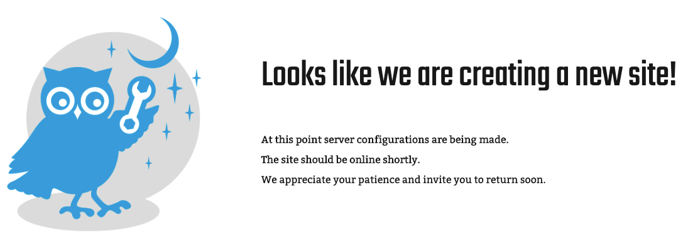
Secondary Domains:
If you have secondary domains that you would like to forward to your site, utilize the domain forwarding tool within the registrar for your domain. Contact your domain registrar for additional assistance.
Subdomains:
Subdomains, such as: mail.example.com, can be created within your DNS records. To do this you add either an A or CNAME record to your DNS records specifying where you want that subdomain to go. An A record is used to point the subdomain to an IP address. A CNAME record is used to point the subdomain to a domain. When adding a DNS record for a subdomain you specify what you want the prefix to be (mail in this case) followed by where you want that subdomain address to go. If creating an A record, an IP address must be used. If creating a CNAME record, a domain name must be used. For assistance with this please contact the support for where your Nameservers are located (which is where your DNS records are hosted).
DMARC, DKIM, and SPF Records
Many email senders are requiring additional records be added to your DNS records to help make sure your emails get delivered. Contact us and we will help you get the records set up.
Learn more about DNS records and what they mean in our blog post: Understanding Your DNS Records. For additional DNS questions feel free to contact us with your questions.
